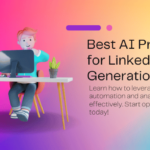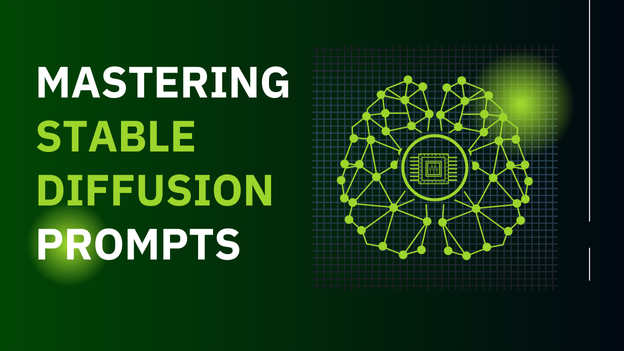
Learn to create photorealistic images with ease using Stable Diffusion Prompts. Follow our step-by-step guide for expert results.
Introduction
Stable Diffusion XL is a text2image model which is characterized as simple in use and at the same time it is a symbol of power and beauty in image generation. This guide will become your roadmap to comprehend prompts that can be exploited to the maximum to get the best from Stable Diffusion XL. The range of applications is wide. Whether you’re working with portrait photorealism, doing a stylized illustration, or creating a captivating design, this guide will be useful.
How to write stable diffusion prompts
The generation of Stable Diffusion prompts, in turn, is done by giving it detailed descriptions of the images you desire it to generate. For instance, you should give exact details so that the AI can faithfully reproduce the images that you want. Here’s a step-by-step guide on how to write Stable Diffusion prompts:
Choose a Category:
Choose the category of picture that you want to create photos, which can be realistic photogenic, art, or general visual.
Select a Style:
List down the type of image that you wish to create, whether it is warm and inviting, with a dramatic cinematic feel, nostalgic and vintage, or vibrant and modern.
Specify the Subject:
Make a note about the picture’s main topic of interest, whether that’s a person, creature, object, or scene. Add in any details you find interesting about their visual appearance or setting if there are any.
Add Context:
Create a context by describing the location or an environment that you can see in the photo, providing details on the illumination, colors, and ambiance.
Include Specific Details:
Be detailed in your activation, discussing the medium of the painting, focal point, and point of view, in addition to the certain features you would like to see in the final artwork.
Use Vivid Language:
Apply descriptive language to make clear the picture in the AI’s head, and thus, have it memorize your goal with understanding and deliver an accurate rendition.
Avoid Ambiguity:
Be precise and to the point regarding the details; never use obscure and uncertain wording that could cause misapprehension.
Provide Reference Images:
If necessary, give examples or show them some images that feature the style or mood you are aiming for to clear out your vision. Use our AI to write for you for free!
Review and Revise:
Ensure your prompt is clear by revising it as many times as necessary till it exacts the picture that you choose for your project.
Submit and Generate:
When you’re confident with your sentence you can let it through to the Stable Diffusion model to generate the image and then witness how AI makes your say-so become a reality.
Ai Prompts for Photorealistic Images
Warm Portrait:
Prompt: Draw an image of a blonde woman who has a tress taken out of her hair and is wearing a flower crown and natural makeup. The model’s best would be in a maxi dress with a bright pattern and voluminous fringe, in the sunset or nature setting, which would light up a green and gold color scheme.
Old Man Portrait:
Prompt: Create a visionary representation, through a frank and detailed portrayal of features battered by the many seasons of a man’s life. Use a chiaroscuro lighting method to make some parts of a picture visible and the rest shadows, use sepia tones to achieve a timeless look and render the portrait in high resolution for sharp focus and details.
Interior:
Prompt: Bring a living room with a bright modernistic Scandinavian-style Setup, with Large windows and studio lighting to produce a magazine-like quality.
Close-up Portrait:
Prompt: Take a detailed picture of a breathtakingly beautiful goth girl from the front, creating a harmony between her makeup and mood with a movie-like intensity.
Animal Photo:
Prompt: Take a close-up photo of a rabbit set in a majestic spring forest. Make the atmosphere intense and use your skills of professional composition.
Kodak Portrait:
Prompt: Shot on Kodak Portrait 200 film, portrays a native Indian girl smiling amidst morning sun rays, which are intended to give off a nostalgic mood.
Luxury Product:
Prompt: Let your audience admire a very elegant handbag with a mind-blowing shot. It is an indication of the bag’s sophistication, elegance, and luxury.
Noir:
Prompt: Draw Johnny Depp in the film noir-style portraits, with monochromatic tones, raised contrast, and exaggerated shadows.
Animal Photo:
Prompt: Capture a cat under the snow with blue eyes, using a cinematic style and professional composition.
Long Exposure:
Prompt: Create an extended exposure shot of a Tokyo street, rather than capturing blurred natural motion and trails of light that may produce a somewhat strange, dreamy look.
Last Words
Skill frame writing meaningful Stable Diffusion prompts is an art that requires attention, fantasy, and cleanliness. Through the following steps, you may come up with prompts that send an AI in the direction of a moving picture, where you can achieve photographs, artwork, and other forms of design you are looking for. Take the effect of being specificness, vivid language, and incorporating the context to help the computer system visualize your idea. As you gain more experience you will realize that it is possible to write perfect Stable Diffusion prompts that let you make beautiful visual creations.